The AMD FreeSync Review
by Jarred Walton on March 19, 2015 12:00 PM EST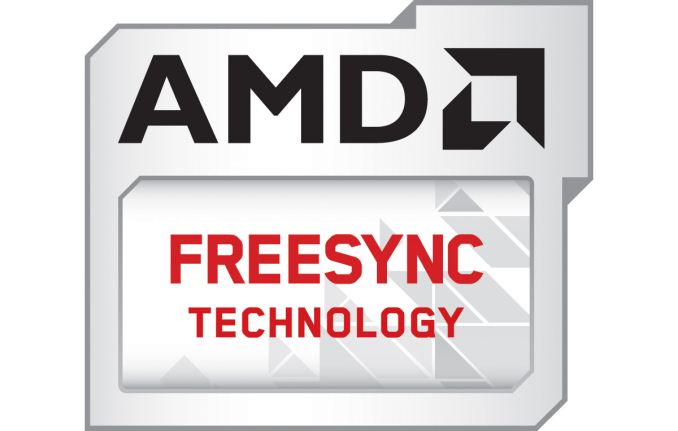
Introduction to FreeSync and Adaptive Sync
The first time anyone talked about adaptive refresh rates for monitors – specifically applying the technique to gaming – was when NVIDIA demoed G-SYNC back in October 2013. The idea seemed so logical that I had to wonder why no one had tried to do it before. Certainly there are hurdles to overcome, e.g. what to do when the frame rate is too low, or too high; getting a panel that can handle adaptive refresh rates; supporting the feature in the graphics drivers. Still, it was an idea that made a lot of sense.
The impetus behind adaptive refresh is to overcome visual artifacts and stutter cause by the normal way of updating the screen. Briefly, the display is updated with new content from the graphics card at set intervals, typically 60 times per second. While that’s fine for normal applications, when it comes to games there are often cases where a new frame isn’t ready in time, causing a stall or stutter in rendering. Alternatively, the screen can be updated as soon as a new frame is ready, but that often results in tearing – where one part of the screen has the previous frame on top and the bottom part has the next frame (or frames in some cases).
Neither input lag/stutter nor image tearing are desirable, so NVIDIA set about creating a solution: G-SYNC. Perhaps the most difficult aspect for NVIDIA wasn’t creating the core technology but rather getting display partners to create and sell what would ultimately be a niche product – G-SYNC requires an NVIDIA GPU, so that rules out a large chunk of the market. Not surprisingly, the result was that G-SYNC took a bit of time to reach the market as a mature solution, with the first displays that supported the feature requiring modification by the end user.
Over the past year we’ve seen more G-SYNC displays ship that no longer require user modification, which is great, but pricing of the displays so far has been quite high. At present the least expensive G-SYNC displays are 1080p144 models that start at $450; similar displays without G-SYNC cost about $200 less. Higher spec displays like the 1440p144 ASUS ROG Swift cost $759 compared to other WQHD displays (albeit not 120/144Hz capable) that start at less than $400. And finally, 4Kp60 displays without G-SYNC cost $400-$500 whereas the 4Kp60 Acer XB280HK will set you back $750.
When AMD demonstrated their alternative adaptive refresh rate technology and cleverly called it FreeSync, it was a clear jab at the added cost of G-SYNC displays. As with G-SYNC, it has taken some time from the initial announcement to actual shipping hardware, but AMD has worked with the VESA group to implement FreeSync as an open standard that’s now part of DisplayPort 1.2a, and they aren’t getting any royalties from the technology. That’s the “Free” part of FreeSync, and while it doesn’t necessarily guarantee that FreeSync enabled displays will cost the same as non-FreeSync displays, the initial pricing looks quite promising.
There may be some additional costs associated with making a FreeSync display, though mostly these costs come in the way of using higher quality components. The major scaler companies – Realtek, Novatek, and MStar – have all built FreeSync (DisplayPort Adaptive Sync) into their latest products, and since most displays require a scaler anyway there’s no significant price increase. But if you compare a FreeSync 1440p144 display to a “normal” 1440p60 display of similar quality, the support for higher refresh rates inherently increases the price. So let’s look at what’s officially announced right now before we continue.


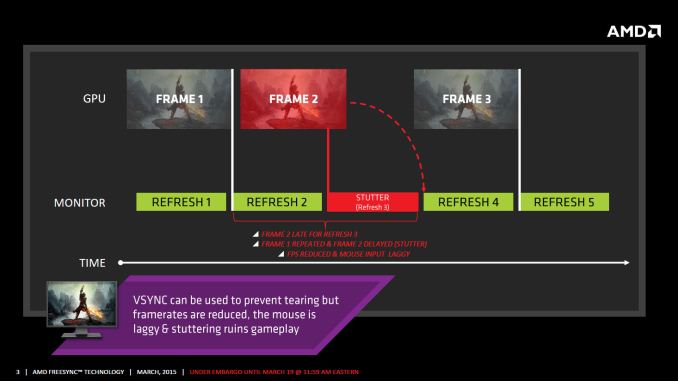










350 Comments
View All Comments
p1nky - Friday, March 20, 2015 - link
Is the table with the displays correct?Other sites say that at least the 23.6" and the 31.5" versions of the Samsung UE850 will come with a PLS (Samsung's name for IPS) panel, not with a TN panel.
It would be nice to have a 4k display >= 30" with FreeSync so my hopes would be on the UE850 with 31,5".
Either the other sites are wrong or you got updated information that those will come with TN panels after all, which would be a shame :(
JarredWalton - Friday, March 20, 2015 - link
I think people are assuming they'll be PLS; I'm assuming they'll be TN. The reason is that Samsung specifically notes the PLS status on displays that use it (e.g. SE650), but they say nothing about panel type when it's TN, because everyone knows TN is a negative marketing term. Here's at least one place suggesting TN as well:http://www.businesswire.com/news/home/201501050060...
p1nky - Friday, March 20, 2015 - link
hmm the table there doesn't mention the UE850, just the 590 and in the text I also can't find a hint indicating TN for the 850?Here are 2 (German however) sites that say PLS:
http://www.heise.de/newsticker/meldung/CES-Kommend...
http://www.hardwareluxx.de/index.php/news/hardware...
Heise is a very respectable site, owner of the c't magazine, probably the most reputable German computer magazine still left that usually doesn't just wildly spread incorrect information (ok, nowadays you never know, but they certainly are on the more reliable and trustworthy side than most others).
Maybe even Samsung doesn't know yet... :)
JarredWalton - Friday, March 20, 2015 - link
Someone at Samsung knows, but they haven't publicly stated anything that I can find. Given they're all 4K panels, TN or PLS/IPS/AHVA are certainly possible. I've added "TN?" on the UE850, as it is an unknown. Here's hoping they are PLS and not TN!yefi - Friday, March 20, 2015 - link
If they come out with either a 30" 1600p or 40" 4k IPS monitor, I'll sell my 970 and be all over this.peevee - Friday, March 20, 2015 - link
"there are overclockable 27” and 30” IPS displays that don’t cost much at all."Can you elaborate on that? Maybe a comparison test?
Murloc - Friday, March 20, 2015 - link
it's the usual korean monitors from ebay. It's a horse that's been beaten to death already so nobody elaborates on it anymore.They are overclockable, but since they're cheap and made with second-choice panels, you can probably get dead pixels (unless it has a guarantee of no dead pixels, but you pay for that), plus there is no guarantee that it will overclock to where you'd like it to, there's no guarantee, it's sold as a 60 Hz monitor and anything else is a bonus.
JarredWalton - Friday, March 20, 2015 - link
Monoprice offers a 30" IPS 120Hz display that's worth a look -- they "guarantee" that it will overclock to 120Hz at least. I saw it at CES and it looked good. I'm sure there's still a fair amount of pixel lag (most IPS are about 5ms), but it's better than 60Hz.yefi - Saturday, March 21, 2015 - link
I commented on that thread recently. The monitor was tested and is apparently only capable of 60hz :(Welsh Jester - Friday, March 20, 2015 - link
I agree with the article, had a 120hz screen a few years now and it is def smoother and the tearing barely noticable.However, i'll upgrade when a well priced 27" 1440p Freesync screen comes around. Probably TN for the better response time and no glow.